
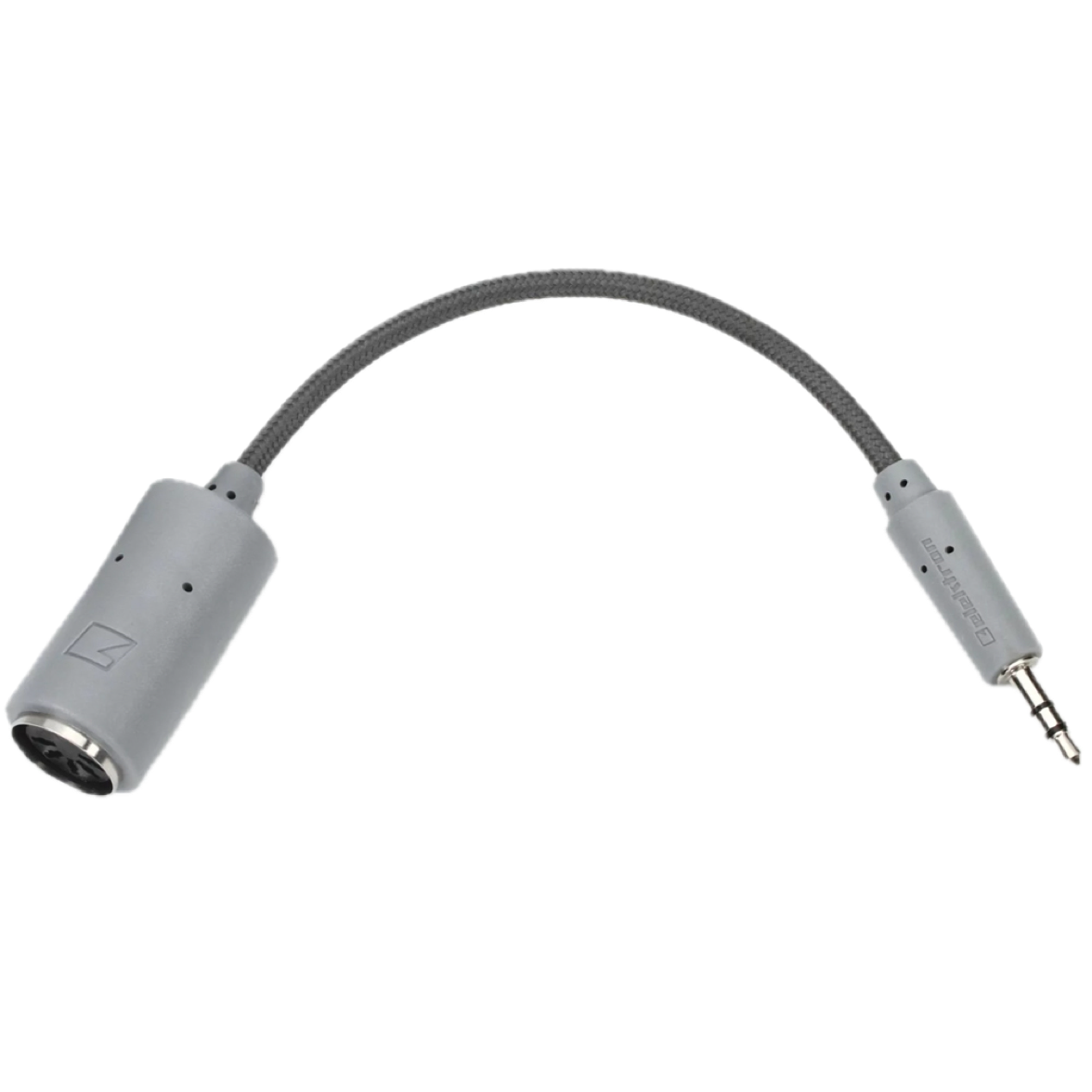
Introduction
To get familiar with midi here are a few points that you will need to understand before we go further.
1) Midi is NOT audio:
This is essential to understand. Midi does NOT send audio neither analog or digital. It transfers data and midi messages, program changes, velocity, modulation and so on.
Midi is a protocol to send and receive musical information over a wired connection in a SINGLE way. One cable to send, one cable to receive, it’s as straight forward as that. This is also the main reason that on hardware synthesisers midi and audio are seperate connectors. Audio is usually TR (mono unbalanced), TRS (mono balanced) or XLR (mono balanced). Obviously in stereo you will have two of these, and most of the time combined with a unbalanced headphones connector
Midi on the other hand are the DIN 5 connectors with their appropriate label as “midi in”, “midi out #”, “midi thru”. I will come to these terms later on.
2) Midi is going in one direction and follows a path that starts at a midi controller, in my case the Novation SL 49 MK III, and ends at a specific OR multiple digital instruments depending the setup of the signal.
In other words, if you have one controller and one midi synthesizer you could play the instrument with one midi cable sending (midi OUT) from the controller to the instrument (midi IN) playing the sound through audio Left/mono and right AUDIO OUTPUTS.
3) One midi connection (midi OUT port) can handle up to 16 midi channels which means that you can control up to 16 midi instruments in one chain
4) Midi terminology (of the midi ports)
Midi in: handles incoming midi instructions that came from a midi OUT of another midi device.
Midi out: Gives the midi instructions to another device midi IN port
Midi Thru: copy’s the midi input signal to a additional midi OUT/THRU port.
This brings us to what you actually need to have to listen to midi equipment
1) A midi instrument with or without keys to play the instrument. If you have a synthesiser without a
keyboard then you need a midi keyboard/controller to be able to play.
2) Amplifier to connect the instrument to via audio output of the instrument
3) a pair of speakers connected to the amplifier
This is the most basic set up of all, starting with one instrument directly on the amplifier and it works great as long if you keep it to one instrument.
On the next pages I’ll try to give you more details on setting up midi with multiple devices
Let’s take a minute to look at some midi information about how connections are made.
DIN 5 is these days THE midi connection standard. 3 of the 5 pins are used 2 is shield, 4 is +5V and 5 is Data(sink).
The two not connected pins where chosen to a “ If we need more functions we can add them later on ”.
There even was/is a DIN 7 variant as I have heard, but I never seen one in to be honest.
On smaller devices, like the novation Circuit, they have chosen for a mini midi socket.
This form factor uses also three connections like a normal stereo headphones plug, and can be wired to a DIN 5 connecter to become a normal DIN 5 to mini (trs) midi.
As examples the two adapter cables underneath the text. The upper gray one works with the org SQ-64, the lower blue one is for the Novation Circuit.
Be sure to use the manufacturers cables because there is no standard (yet) on how the three connections have to be on the 3,5 mm trs side.
When I bought my Korg SQ-64 except for a (I hate those things) usb A to micro usb cable, no cables at all were delivered not even a power adapter. It CAN run USB bus power but I rather have a separate power adapter to unload the usb hub.
On the Novation circuit on the other hand I had two DIN to TRS adapters and plugged one in to the Korg, set the SQ64 on midi channel 10 to send out drum patterns to th TR-8s, Guess what. Nothing happened! On the Circuit the cable works perfectly so I assumed that much that it was not the cable that was acting up. I looked up the SQ-64 in a local online shop, went to the accessory page, and found adapter cables that fit the Korg. Cables arrived one day later and the cable works and I can now play drum sequences and melodies with the SQ-64. This is how I found out that manufacturers have their own wired DIN to mini TRS-midi cables . So if you encounter a synth with mini TRS- midi and you can’t get any midi to play, check the manufacturers site and order a new adapter cable.


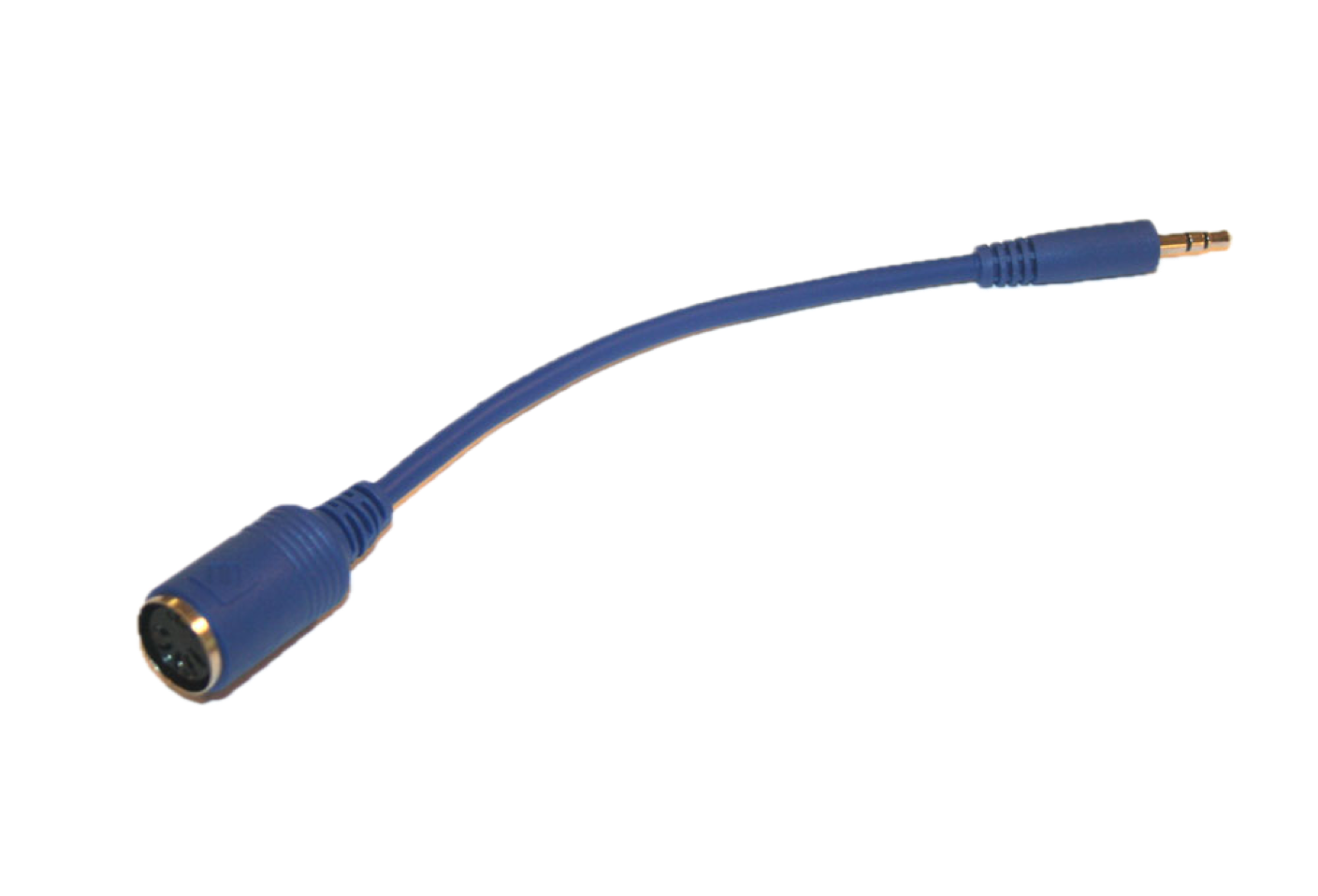

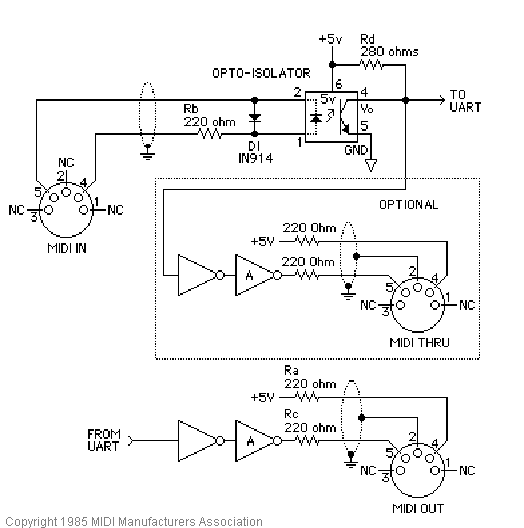
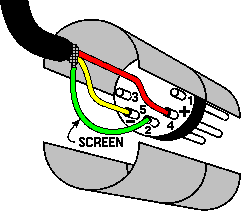
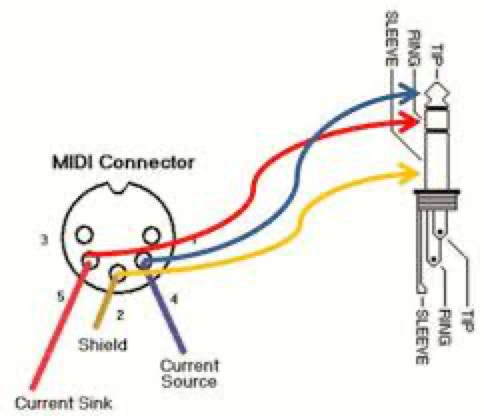
Copyright © 2024
multimidi.site
Johan
